While ComputerFamily is still useful, there's definitely some places
where it adds an extra layer of indirection. This commit attempts to
clean up some places where we no longer need it.
- Remove ComputerFamily from AbstractComputerBlock. The only place this
was needed is in TurtleBlock, and that can be replaced with normal
Minecraft explosion resistence!
- Pass in the fuel limit to the turtle block entity, rather than
deriving it from current family.
- The turtle BERs now derive their model from the turtle's item, rather
than the turtle's family.
- When creating upgrade/overlay recipes, use the item's name, rather
than {pocket,turtle}_family. This means we can drop getFamily() from
IComputerItem (it is still needed on to handle the UI).
- We replace IComputerItem.withFamily with a method to change to a
different item of the same type. ComputerUpgradeRecipe no longer
takes a family, and instead just uses the result's item.
- Computer blocks now use the normal Block.asItem() to find their
corresponding item, rather than looking it up via family.
The above means we can remove all the family-based XyzItem.create(...)
methods, which have always felt a little ugly.
We still need ComputerFamily for a couple of things:
- Permission checks for command computers.
- Checks for mouse/colour support in ServerComputer.
- UI textures.
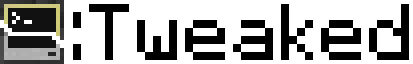
CC: Tweaked is a mod for Minecraft which adds programmable computers, turtles and more to the game. A fork of the much-beloved ComputerCraft, it continues its legacy with improved performance and stability, along with a wealth of new features.
CC: Tweaked can be installed from CurseForge or Modrinth. It runs on both Minecraft Forge and Fabric.
Contributing
Any contribution is welcome, be that using the mod, reporting bugs or contributing code. If you want to get started developing the mod, check out the instructions here.
Community
If you need help getting started with CC: Tweaked, want to show off your latest project, or just want to chat about ComputerCraft, do check out our forum and GitHub discussions page! There's also a fairly populated, albeit quiet IRC channel, if that's more your cup of tea.
We also host fairly comprehensive documentation at tweaked.cc.
Using
CC: Tweaked is hosted on my maven repo, and so is relatively simple to depend on. You may wish to add a soft (or hard)
dependency in your mods.toml file, with the appropriate version bounds, to ensure that API functionality you depend
on is present.
repositories {
maven {
url "https://squiddev.cc/maven/"
content {
includeGroup("cc.tweaked")
}
}
}
dependencies {
// Vanilla (i.e. for multi-loader systems)
compileOnly("cc.tweaked:cc-tweaked-$mcVersion-common-api:$cctVersion")
// Forge Gradle
compileOnly("cc.tweaked:cc-tweaked-$mcVersion-core-api:$cctVersion")
compileOnly(fg.deobf("cc.tweaked:cc-tweaked-$mcVersion-forge-api:$cctVersion"))
runtimeOnly(fg.deobf("cc.tweaked:cc-tweaked-$mcVersion-forge:$cctVersion"))
// Fabric Loom
modCompileOnly("cc.tweaked:cc-tweaked-$mcVersion-fabric-api:$cctVersion")
modRuntimeOnly("cc.tweaked:cc-tweaked-$mcVersion-fabric:$cctVersion")
}
When using ForgeGradle, you may also need to add the following:
minecraft {
runs {
configureEach {
property 'mixin.env.remapRefMap', 'true'
property 'mixin.env.refMapRemappingFile', "${buildDir}/createSrgToMcp/output.srg"
}
}
}
You should also be careful to only use classes within the dan200.computercraft.api package. Non-API classes are
subject to change at any point. If you depend on functionality outside the API, file an issue, and we can look into
exposing more features.
We bundle the API sources with the jar, so documentation should be easily viewable within your editor. Alternatively, the generated documentation can be browsed online.

