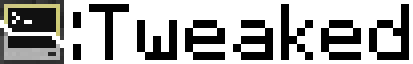The API is composed of three primary classes: - IWiredElement: Represents some physical entity in the network. This will generally be a block (such as a cable or modem), but it is not required to be. Each element can provide a series of peripherals, which will be exposed to other elements on the network. - IWiredNode: Every wired element has a unique wired node. This acts as a thread-safe proxy for communicating with the rest of the network (such as sending packets). Each node is also its own packet network. - IWiredNetwork: This is responsible for keeping track of nodes and peripherals in the network. It provides methods for forming and breaking connections, correctly joining and splitting networks where needed. Tiles which wish to be part of a wired network should implement IWiredElementTile or register a custom IWiredProvider. When loaded into the world, it should connect to adjacent nodes. Similarly, when removed (either due to being broken or chunk unloads), it should break those connections. There is no method to query the layout of the network, as that offers greater flexibility in changing or extending the implementation later on.
CC: Tweaked is a fork of ComputerCraft which aims to provide earlier access to the more experimental and in-development features of the mod. For a more stable experience, I recommend checking out the original mod.
What?
CC: Tweaked does not aim to create a competing fork of ComputerCraft, nor am I planning to take it in in a vastly different direction to the original mod. In fact, CC: Tweaked aims to be a nurturing ground for various features, with a pull request against the original mod being the end goal.
CC: Tweaked also includes many pull requests from the community which have not yet been merged, offering a large number of additional bug fixes and features over the original mod.
Relation to CCTweaks?
This mod has nothing to do with CCTweaks, though there is no denying the name is a throwback to it. However, I do plan to migrate some features of CCTweaks into CC: Tweaked.
Contributing
Any contribution is welcome, be that using the mod, reporting bugs or contributing code. If you do wish to contribute code, do consider submitting it to the ComputerCraft repository instead.
That being said, in order to start helping develop CC: Tweaked, you'll need to follow these steps:
- Clone the repository:
git clone https://github.com/SquidDev-CC/CC-Tweaked.git && cd CC-Tweaked - Setup Forge:
./gradlew setupDecompWorkspace - Test your changes:
./gradlew runClient(or run theGradleStartclass from your IDE).
If you want to run CC: Tweaked in a normal Minecraft instance, run ./gradlew build and copy the .jar from
build/libs.