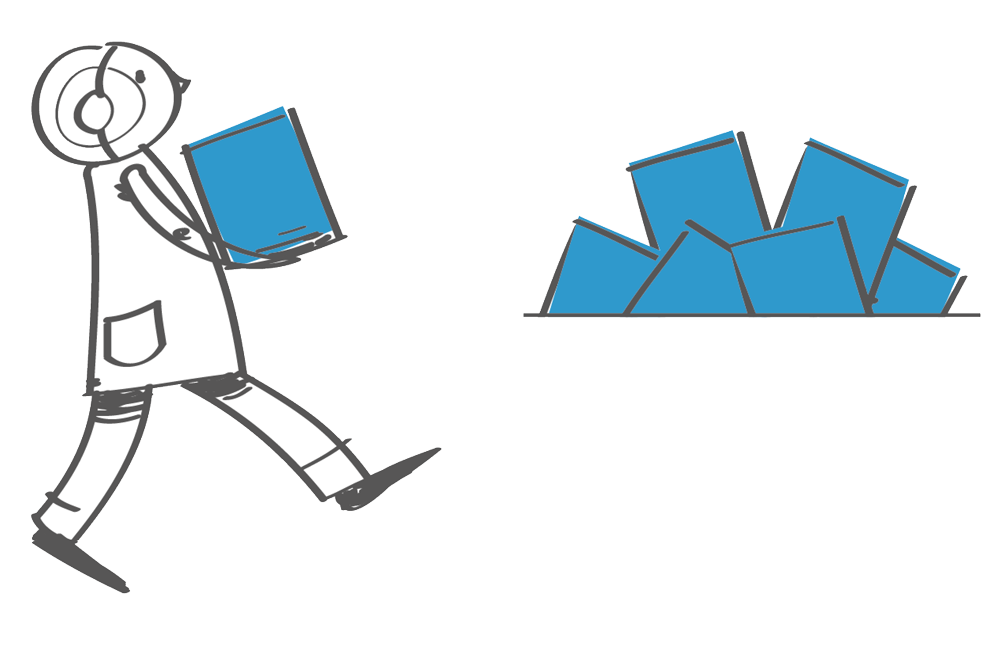6.3 KiB
Contributing to GNSS-SDR
👍🎉 Thanks for taking the time to contribute! 🎉👍
Third-party contributions are essential for keeping GNSS-SDR continuously improving. We simply cannot access the huge number of platforms and myriad configurations for running GNSS-SDR. We want to keep it as easy as possible to contribute changes that get things working in your environment. There are a few guidelines that we need contributors to follow so that we can have a chance of keeping on top of things.
The following is a set of guidelines for contributing to GNSS-SDR, which is hosted in the GNSS-SDR Organization on GitHub. These are just guidelines, not rules. Use your best judgment, and feel free to propose changes to this document in a pull request.
Code of Conduct
This project adheres to the Contributor Covenant code of conduct. By participating, you are expected to uphold this code. Please report unacceptable behavior.
Reporting an issue
Have you found a bug in the code which is not in the list of known bugs? Do you have a suggestion for improvement? Then by all means please submit a new issue, and do not hesitate to comment on existing open issues.
When filling a new issue, please remember to:
-
Use a clear and descriptive title for the issue to identify the problem.
-
Describe the exact steps which reproduce the problem in as many details as possible. For example, start by describing your computing platform (Operating System and version, how did you installed GNSS-SDR and its dependencies, what file or front-end are you using as a signal source, etc.). You can also include the configuration file you are using, or a dump of the terminal output you are getting. The more information you provide, the more chances to get useful answers.
-
Please be patient. This organization is run on a volunteer basis, so it can take some time to the Developer Team to reach your issue. They will do their best to fix it as soon as possible.
-
If you opened an issue that is now solved, it is a good practice to close it.
The list of open issues can be a good starting point and a source of ideas if you are looking to contribute to the source code.
Contributing to the source code
Preliminaries
-
If you still have not done so, create your personal account on GitHub.
-
Fork GNSS-SDR from GitHub. This will copy the whole gnss-sdr repository to your personal account.
-
Then, go to your favourite working folder in your computer and clone your forked repository by typing (replacing
YOUR_USERNAMEby the actual username of your GitHub account):$ git clone https://github.com/YOUR_USERNAME/gnss-sdr -
Your forked repository https://github.com/YOUR_USERNAME/gnss-sdr will receive the default name of
origin. You can also add the original gnss-sdr repository, which is usually calledupstream:$ cd gnss-sdr $ git remote add upstream https://github.com/gnss-sdr/gnss-sdr.git
To verify the new upstream repository you have specified for your fork,
type git remote -v. You should see the URL for your fork as origin,
and the URL for the original repository as upstream:
$ git remote -v
origin https://github.com/YOUR_USERNAME/gnss-sdr.git (fetch)
origin https://github.com/YOUR_USERNAME/gnss-sdr.git (push)
upstream https://github.com/gnss-sdr/gnss-sdr.git (fetch)
upstream https://github.com/gnss-sdr/gnss-sdr.git (push)
Start working on your contribution
Checkout the next branch of the git repository in order to get
synchronized with the latest development code:
$ git checkout next
$ git pull upstream next
When start working in a new improvement, please always branch off
from next. Open a new branch and start working on it:
$ git checkout -b my_feature
Now you can do changes, add files, do commits (please take a look at how to write good commit messages!) and push them to your repository:
$ git push origin my_feature
If there have been new pushes to the next branch of the upstream
repository since the last time you pulled from it, you might want to put
your commits on top of them (this is mandatory for pull requests):
$ git pull --rebase upstream next
How to submit a pull request
When the contribution is ready, you can submit a pull
request. Head to your
GitHub repository, switch to your my_feature branch, and click the
Pull Request button, which will do all the work for you. Code
comparison must be always to the next branch.
Once a pull request is sent, the Developer Team can review the set of changes, discuss potential modifications, and even push follow-up commits if necessary.
Some things that will increase the chance that your pull request is accepted:
- Avoid platform-dependent code. If your code require external dependencies, they must be available as packages in Debian OldStable.
- Write tests.
- Follow our coding style guide.
- Write a descriptive and detailed summary. Please consider that reviewing pull requests is hard, so include as much information as possible to make your pull request's intent clear.
For more details about Git usage, please check out our tutorial.
Contributing to the website
The content of http://gnss-sdr.org lives in a GitHub repository at https://github.com/gnss-sdr/geniuss-place
You can fork that repository, reproduce the entire website on your computer using Jekyll, do changes and submit pull requests, just as explained above. For more details, please check out how to contribute.
Last but not the least, you can leave your comments on the website.
Thanks for your contribution to GNSS-SDR!