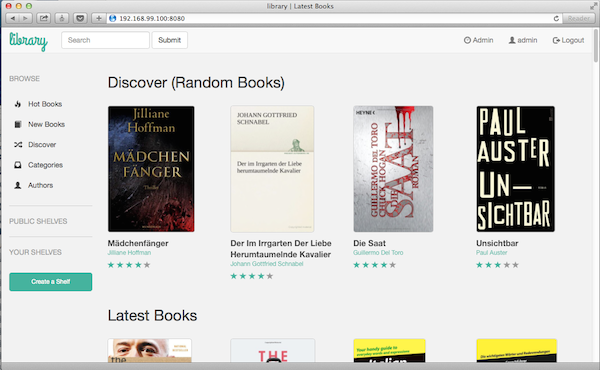mirror of
https://github.com/janeczku/calibre-web
synced 2025-08-24 06:32:19 +00:00
##About
Calibre Web is a Python web app providing a clean interface for browsing, reading and downloading e-books from a Calibre e-book database.
This was originally forked from calibreserver and now includes additional features as well as many bugfixes.
Also available as Docker image.
##Features
- Bootstrap 3 HTML5 interface
- User management
- Admin interface
- OPDS feed for eBook reader apps
- Filter and search by titles, authors, tags, series and language
- Create custom book collection (shelves)
- Support for editing eBook metadata
- Support for converting eBooks from EPUB to Kindle format (mobi/azw)
- Restrict eBook download to logged-in users
- Support for public user registration
- Send eBooks to Kindle devices with the click of a button
- Support for reading eBooks directly in the browser
- Upload new books in PDF format
Quick start
- Open config.ini and set DB_ROOT to the path of the folder where your Calibre library (metadata.db) lives
- To enable public user registration set PUBLIC_REG to 1
- To enable uploading of PDF books set UPLOADING to 1
- Execute the command:
python cps.py - Point your browser to
http://localhost:8083orhttp://localhost:8083/feedfor the OPDS catalog
Default admin login:
Username: admin
Password: admin123
Requirements
Python 2.7+
Optionally, to enable on-the-fly conversion from EPUB to MOBI when using the send-to-kindle feature:
- Create a
vendorfolder in the app root - Download Amazon's KindleGen tool for your platform and place the binary named as
kindlegenin this folder.
Languages
Fluent
31.3%
Python
28.9%
JavaScript
27.9%
HTML
11.2%
CSS
0.7%