Here's a fun bug you can try at home: - Create a new world - Spawn in a pocket computer, turn it on, and place it in a chest. - Reload the world - the pocket computer in the chest should now be off. - Spawn in a new pocket computer, and turn it on. The computer in chest will also appear to be on! This bug has been present since pocket computers were added (27th March, 2024). When a pocket computer is added to a player's inventory, it is assigned a unique *per-session* "instance id" , which is used to find the associated computer. Note the "per-session" there - these ids will be reused if you reload the world (or restart the server). In the above bug, we see the following: - The first pocket computer is assigned an instance id of 0. - After reloading, the second pocket computer is assigned an instance id of 0. - If the first pocket computer was in our inventory, it'd be ticked and assigned a new instance id. However, because it's in an inventory, it keeps its old one. - Both computers look up their client-side computer state and get the same value, meaning the first pocket computer mirrors the second! To fix this, we now ensure instance ids are entirely unique (not just per-session). Rather than sequentially assigning an int, we now use a random UUID (we probably could get away with a random long, but this feels more idiomatic). This has a couple of user-visible changes: - /computercraft no longer lists instance ids outside of dumping an individual computer. - The @c[instance=...] selector uses UUIDs. We still use int instance ids for the legacy selector, but that'll be removed in a later MC version. - Pocket computers now store a UUID rather than an int. Related to this change (I made this change first, but then they got kinda mixed up together), we now only create PocketComputerData when receiving server data. This makes the code a little uglier in some places (the data may now be null), but means we don't populate the client-side pocket computer map with computers the server doesn't know about.
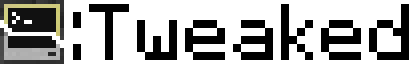
CC: Tweaked is a mod for Minecraft which adds programmable computers, turtles and more to the game. A fork of the much-beloved ComputerCraft, it continues its legacy with improved performance and stability, along with a wealth of new features.
CC: Tweaked can be installed from CurseForge or Modrinth. It runs on both Minecraft Forge and Fabric.
Contributing
Any contribution is welcome, be that using the mod, reporting bugs or contributing code. If you want to get started developing the mod, check out the instructions here.
Community
If you need help getting started with CC: Tweaked, want to show off your latest project, or just want to chat about ComputerCraft, do check out our forum and GitHub discussions page! There's also a fairly populated, albeit quiet IRC channel, if that's more your cup of tea.
We also host fairly comprehensive documentation at tweaked.cc.
Using
CC: Tweaked is hosted on my maven repo, and so is relatively simple to depend on. You may wish to add a soft (or hard)
dependency in your mods.toml file, with the appropriate version bounds, to ensure that API functionality you depend
on is present.
repositories {
maven {
url "https://squiddev.cc/maven/"
content {
includeGroup("cc.tweaked")
}
}
}
dependencies {
// Vanilla (i.e. for multi-loader systems)
compileOnly("cc.tweaked:cc-tweaked-$mcVersion-common-api:$cctVersion")
// Forge Gradle
compileOnly("cc.tweaked:cc-tweaked-$mcVersion-core-api:$cctVersion")
compileOnly(fg.deobf("cc.tweaked:cc-tweaked-$mcVersion-forge-api:$cctVersion"))
runtimeOnly(fg.deobf("cc.tweaked:cc-tweaked-$mcVersion-forge:$cctVersion"))
// Fabric Loom
modCompileOnly("cc.tweaked:cc-tweaked-$mcVersion-fabric-api:$cctVersion")
modRuntimeOnly("cc.tweaked:cc-tweaked-$mcVersion-fabric:$cctVersion")
}
When using ForgeGradle, you may also need to add the following:
minecraft {
runs {
configureEach {
property 'mixin.env.remapRefMap', 'true'
property 'mixin.env.refMapRemappingFile', "${buildDir}/createSrgToMcp/output.srg"
}
}
}
You should also be careful to only use classes within the dan200.computercraft.api package. Non-API classes are
subject to change at any point. If you depend on functionality outside the API (or need to mixin to CC:T), please file
an issue to let me know!
We bundle the API sources with the jar, so documentation should be easily viewable within your editor. Alternatively, the generated documentation can be browsed online.

