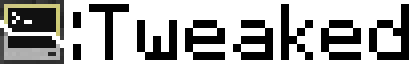- Remove the POSITION_COLOR render type. Instead we just render a background terminal quad as the pocket computer light - it's a little (lot?) more cheaty, but saves having to create a render type. - Use the existing position_color_tex shader instead of our copy. I looked at using RenderType.text, but had a bunch of problems with GUI terminals. Its possible we can fix it, but didn't want to spend too much time on it. - Remove some methods from FixedWidthFontRenderer, inlining them into the call site. - Switch back to using GL_QUADS rather than GL_TRIANGLES. I know Lig will shout at me for this, but the rest of MC uses QUADS, so I don't think best practice really matters here. - Fix the TBO backend monitor not rendering monitors with fog. Unfortunately we can't easily do this to the VBO one without writing a custom shader (which defeats the whole point of the VBO backend!), as the distance calculation of most render types expect an already-transformed position (camera-relative I think!) while we pass a world-relative one. - When rendering to a VBO we push vertices to a ByteBuffer directly, rather than going through MC's VertexConsumer system. This removes the overhead which comes with VertexConsumer, significantly improving performance. - Pre-convert palette colours to bytes, storing both the coloured and greyscale versions as a byte array. This allows us to remove the multiple casts and conversions (double -> float -> (greyscale) -> byte), offering noticeable performance improvements (multiple ms per frame). We're using a byte[] here rather than a record of three bytes as notionally it provides better performance when writing to a ByteBuffer directly compared to calling .put() four times. [^1] - Memorize getRenderBoundingBox. This was taking about 5% of the total time on the render thread[^2], so worth doing. I don't actually think the allocation is the heavy thing here - VisualVM says it's toWorldPos being slow. I'm not sure why - possibly just all the block property lookups? [^2] Note that none of these changes improve compatibility with Optifine. Right now there's some serious issues where monitors are writing _over_ blocks in front of them. To fix this, we probably need to remove the depth blocker and just render characters with a z offset. Will do that in a separate commit, as I need to evaluate how well that change will work first. The main advantage of this commit is the improved performance. In my stress test with 120 monitors updating every tick, I'm getting 10-20fps [^3] (still much worse than TBOs, which manages a solid 60-100). In practice, we'll actually be much better than this. Our network bandwidth limits means only 40 change in a single tick - and so FPS is much more reasonable (+60fps). [^1]: In general, put(byte[]) is faster than put(byte) multiple times. Just not clear if this is true when dealing with a small (and loop unrolled) number of bytes. [^2]: To be clear, this is with 120 monitors and no other block entities with custom renderers. so not really representative. [^3]: I wish I could provide a narrower range, but it varies so much between me restarting the game. Makes it impossible to benchmark anything!
CC: Tweaked is a mod for Minecraft which adds programmable computers, turtles and more to the game. A fork of the much-beloved ComputerCraft, it continues its legacy with better performance, stability, and a wealth of new features.
CC: Tweaked can be installed from CurseForge or Modrinth. It requires the Minecraft Forge mod loader, but versions are available for Fabric.
Contributing
Any contribution is welcome, be that using the mod, reporting bugs or contributing code. If you want to get started developing the mod, check out the instructions here.
Community
If you need help getting started with CC: Tweaked, want to show off your latest project, or just want to chat about ComputerCraft we have a forum and Discord guild! There's also a fairly populated, albeit quiet IRC channel, if that's more your cup of tea.
We also host fairly comprehensive documentation at tweaked.cc.
Using
CC: Tweaked is hosted on my maven repo, and so is relatively simple to depend on. You may wish to add a soft (or hard)
dependency in your mods.toml file, with the appropriate version bounds, to ensure that API functionality you depend
on is present.
repositories {
maven {
url 'https://squiddev.cc/maven/'
content {
includeGroup 'org.squiddev'
}
}
}
dependencies {
implementation fg.deobf("org.squiddev:cc-tweaked-${mc_version}:${cct_version}")
}
You should also be careful to only use classes within the dan200.computercraft.api package. Non-API classes are
subject to change at any point. If you depend on functionality outside the API, file an issue, and we can look into
exposing more features.
We bundle the API sources with the jar, so documentation should be easily viewable within your editor. Alternatively, the generated documentation can be browsed online.