Historically CC has supported two modes when working with file handles
(and HTTP requests):
- Text mode, which reads/write using UTF-8.
- Binary mode, which reads/writes the raw bytes.
However, this can be confusing at times. CC/Lua doesn't actually support
unicode, so any characters beyond the 0.255 range were replaced with
'?'. This meant that most of the time you were better off just using
binary mode.
This commit unifies text and binary mode - we now /always/ read the raw
bytes of the file, rather than converting to/from UTF-8. Binary mode now
only specifies whether handle.read() returns a number (and .write(123)
writes a byte rather than coercing to a string).
- Refactor the entire handle hierarchy. We now have an AbstractMount
base class, which has the concrete implementation of all methods. The
public-facing classes then re-export these methods by annotating
them with @LuaFunction.
These implementations are based on the
Binary{Readable,Writable}Handle classes. The Encoded{..}Handle
versions are now entirely removed.
- As we no longer need to use BufferedReader/BufferedWriter, we can
remove quite a lot of logic in Filesystem to handle wrapping
closeable objects.
- Add a new WritableMount.openFile method, which generalises
openForWrite/openForAppend to accept OpenOptions. This allows us to
support update mode (r+, w+) in fs.open.
- fs.open now uses the new handle types, and supports update (r+, w+)
mode.
- http.request now uses the new readable handle type. We no longer
encode the request body to UTF-8, nor decode the response from UTF-8.
- Websockets now return text frame's contents directly, rather than
converting it from UTF-8. Sending text frames now attempts to treat
the passed string as UTF-8, rather than treating it as latin1.
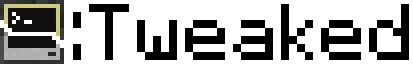
CC: Tweaked is a mod for Minecraft which adds programmable computers, turtles and more to the game. A fork of the much-beloved ComputerCraft, it continues its legacy with improved performance and stability, along with a wealth of new features.
CC: Tweaked can be installed from CurseForge or Modrinth. It runs on both Minecraft Forge and Fabric.
Contributing
Any contribution is welcome, be that using the mod, reporting bugs or contributing code. If you want to get started developing the mod, check out the instructions here.
Community
If you need help getting started with CC: Tweaked, want to show off your latest project, or just want to chat about ComputerCraft, do check out our forum and GitHub discussions page! There's also a fairly populated, albeit quiet IRC channel, if that's more your cup of tea.
We also host fairly comprehensive documentation at tweaked.cc.
Using
CC: Tweaked is hosted on my maven repo, and so is relatively simple to depend on. You may wish to add a soft (or hard)
dependency in your mods.toml file, with the appropriate version bounds, to ensure that API functionality you depend
on is present.
repositories {
maven {
url "https://squiddev.cc/maven/"
content {
includeGroup("cc.tweaked")
includeModule("org.squiddev", "Cobalt")
}
}
}
dependencies {
// Vanilla (i.e. for multi-loader systems)
compileOnly("cc.tweaked:cc-tweaked-$mcVersion-common-api:$cctVersion")
// Forge Gradle
compileOnly("cc.tweaked:cc-tweaked-$mcVersion-core-api:$cctVersion")
compileOnly(fg.deobf("cc.tweaked:cc-tweaked-$mcVersion-forge-api:$cctVersion"))
runtimeOnly(fg.deobf("cc.tweaked:cc-tweaked-$mcVersion-forge:$cctVersion"))
// Fabric Loom
modCompileOnly("cc.tweaked:cc-tweaked-$mcVersion-fabric-api:$cctVersion")
modRuntimeOnly("cc.tweaked:cc-tweaked-$mcVersion-fabric:$cctVersion")
}
When using ForgeGradle, you may also need to add the following:
minecraft {
runs {
configureEach {
property 'mixin.env.remapRefMap', 'true'
property 'mixin.env.refMapRemappingFile', "${buildDir}/createSrgToMcp/output.srg"
}
}
}
You should also be careful to only use classes within the dan200.computercraft.api package. Non-API classes are
subject to change at any point. If you depend on functionality outside the API, file an issue, and we can look into
exposing more features.
We bundle the API sources with the jar, so documentation should be easily viewable within your editor. Alternatively, the generated documentation can be browsed online.

