This allows equipping pocket computers on both the back (as before) and bottom of a pocket computer. The asymmetry is a little unfortunate here, but makes some sense with the crafting recipe (above goes behind, below goes on the bottom). - Move some functionality from IPocketAccess into a PocketComputer interface (and PocketComputerInternal) interface, used by the pocket API. IPocketAccess preserves the same interface as before. Unlike ITurtleAccess, we /don't/ expose the PocketSide in the public API. - Several pocket-computer methods (e.g. setUpgradeData, setColour) are now required to be called on the main thread, and when the computer is being held. This allows us to write back changes to the item immediately, rather than the next time the item is ticked. Sadly this doesn't actually remove the need for onCraftedPostProcess as I'd originally hoped, but I think does make the code a little simpler. - Rename "computercraft:pocket_computer" component to "computercraft:back_pocket_computer". - And finally, support multiple upgrades on the pocket computer. This is actually quite an easy change, just tedious — there's lots of places to update! Fixes #1406, and I think fixes #1148 — you can use a speaker to notify you now.
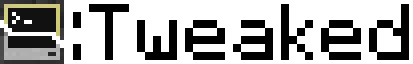
CC: Tweaked is a mod for Minecraft which adds programmable computers, turtles and more to the game. A fork of the much-beloved ComputerCraft, it continues its legacy with improved performance and stability, along with a wealth of new features.
CC: Tweaked can be installed from Modrinth. It runs on both Minecraft Forge and Fabric.
Contributing
Any contribution is welcome, be that using the mod, reporting bugs or contributing code. If you want to get started developing the mod, check out the instructions here.
Community
If you need help getting started with CC: Tweaked, want to show off your latest project, or just want to chat about
ComputerCraft, do check out our GitHub discussions page! There's also a fairly populated,
albeit quiet IRC channel on EsperNet, if that's more your cup of tea. You can join #computercraft through your
desktop client, or online using KiwiIRC.
We also host fairly comprehensive documentation at tweaked.cc.
Using
CC: Tweaked is hosted on my maven repo, and so is relatively simple to depend on. You may wish to add a soft (or hard)
dependency in your mods.toml file, with the appropriate version bounds, to ensure that API functionality you depend
on is present.
repositories {
maven {
url "https://maven.squiddev.cc"
content {
includeGroup("cc.tweaked")
}
}
}
dependencies {
// Vanilla (i.e. for multi-loader systems)
compileOnly("cc.tweaked:cc-tweaked-$mcVersion-common-api:$cctVersion")
// Forge Gradle
compileOnly("cc.tweaked:cc-tweaked-$mcVersion-forge-api:$cctVersion")
runtimeOnly("cc.tweaked:cc-tweaked-$mcVersion-forge:$cctVersion")
// Fabric Loom
modCompileOnly("cc.tweaked:cc-tweaked-$mcVersion-fabric-api:$cctVersion")
modRuntimeOnly("cc.tweaked:cc-tweaked-$mcVersion-fabric:$cctVersion")
}
You should also be careful to only use classes within the dan200.computercraft.api package. Non-API classes are
subject to change at any point. If you depend on functionality outside the API (or need to mixin to CC:T), please file
an issue to let me know!
We bundle the API sources with the jar, so documentation should be easily viewable within your editor. Alternatively, the generated documentation can be browsed online.
