This is an attempt to enforce better separation between ComputerThread
and ComputerExecutor. Both of these classes are pretty complex in their
own right, and the way the two bleed into each other makes it all the
more confusing!
This effectively splits the ComputerExecutor into two separate classes:
- ComputerScheduler.Executor (with the actual implementation inside
ComputerThread): This holds all the ComputerThread-related logic
which used to be in ComputerExecutor, including:
- before/after work hooks
- is-on-thread tracking
- virtual runtime computation
- ComputerScheduler.Worker: This encapsulates all the computer-related
behaviour. The actual implementation remains in ComputerExecutor.
The boundaries are still a little fuzzy here, and it's all definitely
more coupled then I'd like, but still an improvement!
There are several additional changes at the same time:
- TimeoutState has also been split up, to better define the boundary
between consumers (such as ComputerExecutor and ILuaMachine) and
controllers (ComputerThread).
The getters still live in TimeoutState, but the core logic lives in
ManagedTimeoutState.
- We no longer track cumulative time in the TimeoutState. Instead, we
allow varying the timeout of a computer. When a computer is paused,
we store the remaining time, and restore it when resuming again.
This also allows us give a longer timeout for computer
startup/shutdown, hopefully avoiding some of those class-not-found
issues we've seen.
- We try to make the state machine of how ComputerExecutors live on the
queue a little more explicit. This is very messy/confusing -
something I want to property test in the future.
I'm sure there's more to be done here, especially in ComputerExecutor,
but hopefully this makes future changes a little less intimidating.
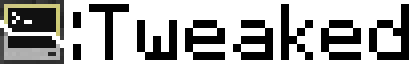
CC: Tweaked is a mod for Minecraft which adds programmable computers, turtles and more to the game. A fork of the much-beloved ComputerCraft, it continues its legacy with improved performance and stability, along with a wealth of new features.
CC: Tweaked can be installed from CurseForge or Modrinth. It runs on both Minecraft Forge and Fabric.
Contributing
Any contribution is welcome, be that using the mod, reporting bugs or contributing code. If you want to get started developing the mod, check out the instructions here.
Community
If you need help getting started with CC: Tweaked, want to show off your latest project, or just want to chat about ComputerCraft, do check out our forum and GitHub discussions page! There's also a fairly populated, albeit quiet IRC channel, if that's more your cup of tea.
We also host fairly comprehensive documentation at tweaked.cc.
Using
CC: Tweaked is hosted on my maven repo, and so is relatively simple to depend on. You may wish to add a soft (or hard)
dependency in your mods.toml file, with the appropriate version bounds, to ensure that API functionality you depend
on is present.
repositories {
maven {
url "https://squiddev.cc/maven/"
content {
includeGroup("cc.tweaked")
includeModule("org.squiddev", "Cobalt")
}
}
}
dependencies {
// Vanilla (i.e. for multi-loader systems)
compileOnly("cc.tweaked:cc-tweaked-$mcVersion-common-api:$cctVersion")
// Forge Gradle
compileOnly("cc.tweaked:cc-tweaked-$mcVersion-core-api:$cctVersion")
compileOnly(fg.deobf("cc.tweaked:cc-tweaked-$mcVersion-forge-api:$cctVersion"))
runtimeOnly(fg.deobf("cc.tweaked:cc-tweaked-$mcVersion-forge:$cctVersion"))
// Fabric Loom
modCompileOnly("cc.tweaked:cc-tweaked-$mcVersion-fabric-api:$cctVersion")
modRuntimeOnly("cc.tweaked:cc-tweaked-$mcVersion-fabric:$cctVersion")
}
When using ForgeGradle, you may also need to add the following:
minecraft {
runs {
configureEach {
property 'mixin.env.remapRefMap', 'true'
property 'mixin.env.refMapRemappingFile', "${buildDir}/createSrgToMcp/output.srg"
}
}
}
You should also be careful to only use classes within the dan200.computercraft.api package. Non-API classes are
subject to change at any point. If you depend on functionality outside the API, file an issue, and we can look into
exposing more features.
We bundle the API sources with the jar, so documentation should be easily viewable within your editor. Alternatively, the generated documentation can be browsed online.

